In this tutorial, I will show you how you can auto scroll on TikTok. This new feature that TikTok has introduced is slowly being rolled to more devices.
How to auto scroll on TikTok
-
- First, make sure that you have updated the TikTok app. Go to the Play Store/App Store, search for TikTok, and check for any updates. Make sure to update if there is any update available
- Open TikTok and you will land on the For you page.
- Hold onto the video you are currently watching, and you will get access to extra settings as you can see below.
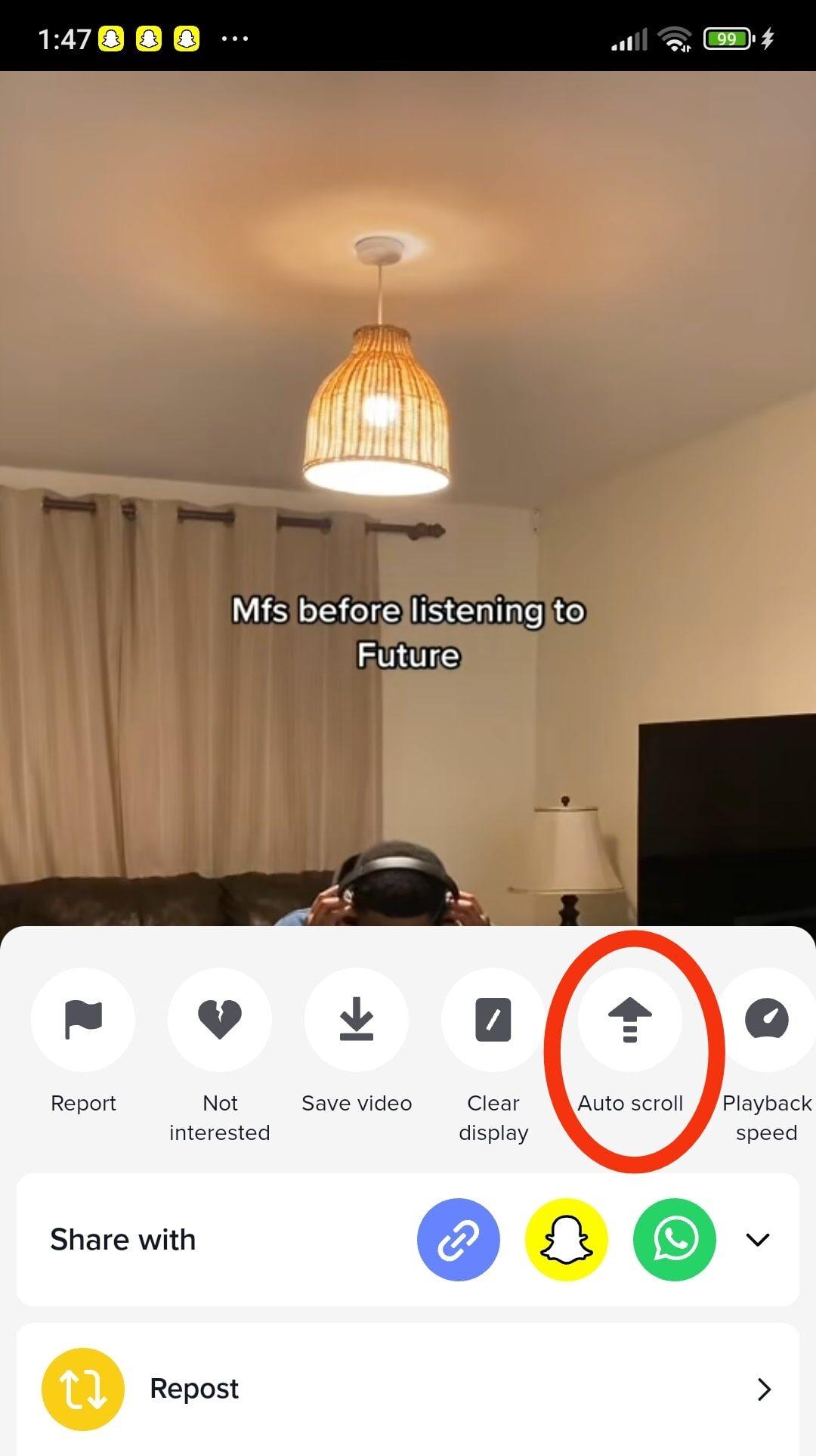
- Next to the Clear display, you will see an Auto scroll option. Click on it.
What happens is that once you have watched a video to the end, Tiktok will scroll automatically to the following video. You still have the option to intervene and go back to the previous video manually. But this will only work if you watch till the end of a video.
To turn off this feature, tap on the auto-scroll at the top left and tiktok will go back to the manual scroll.

If this feature is still not available to your device, you have to be patient because tiktok is slowly rolling out this feature to more devices. Most devices that currently have this feature are running on Android 13.
It is also possible that tiktok might remove this feature because Tiktok experiments with a lot of features and often get rid of some.
You can watch my step by step tuturial video here.
