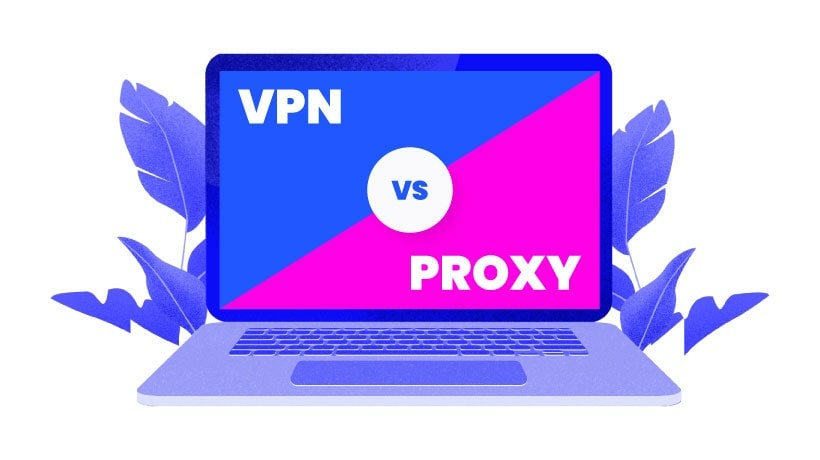
The need to maintain privacy and security online has been the prime concern for many users in a connected world. Both VPNs and proxy servers are two such popular tools for reaching this very end, but they work differently to offer varying degrees of protection. This guide explains the differences between VPNs and proxies, so you will know which one to use.
Because people are more conscious about online privacy these days, the demand for tools that would help in safeguarding our digital presence has definitely surged. Two of the most popular ones are VPNs and proxy servers. While they share some similarities, fundamentally they differ in how they function and the kind of protection they offer. This guide will help you understand those differences so that you know which tool to use.
What is the difference between a VPN and a proxy?
What is a VPN?
A VPN, or Virtual Private Network, encrypts your internet connection and directs your traffic through a secure server. This process conceals your IP address and safeguards your data from unauthorized access.
How It Works
Connecting to a VPN allows your device to establish a secure and encrypted link to a VPN server. This connection routes all your internet traffic through the server before it reaches its destination, safeguarding your data from interception and concealing your actual IP address.
Key Features
- Encryption: VPNs encrypt all your internet traffic, providing a secure tunnel that shields your data from hackers, ISPs, and other third parties.
- IP Masking: VPNs replace your real IP address with the IP address of the VPN server, effectively masking your location and identity.
- Global Access: VPNs allow you to bypass geo-restrictions, giving you access to content from different regions.
- Security on Public Wi-Fi: VPNs protect your data when using public Wi-Fi networks, which are often unsecured and vulnerable to attacks.
What is a Proxy?
A proxy server serves as a go-between for your device and the internet. It relays your internet requests to the intended server, concealing your IP address along the way.
How It Works
Using a proxy means that your internet traffic is directed through a proxy server before it reaches the intended destination. The proxy server handles your requests, sends them to the relevant server, and then passes the responses back to you. This setup can be configured for particular applications like web browsers, or it can be implemented across the entire system.
Key Features
- IP Masking: Proxies can hide your IP address, allowing you to access content that might be restricted based on your location.
- Application-Specific Use: Proxies typically work on a per-application basis, meaning you can configure them to work with specific programs.
- Bypass Restrictions: Proxies can be used to bypass network restrictions, such as those imposed by firewalls or regional content blocks.
VPN vs. Proxy: A Side-by-Side Comparison
Encryption and Security
- VPN: Provides robust encryption for all internet traffic, ensuring that your data is secure from end to end.
- Proxy: Typically does not offer encryption, leaving your data vulnerable to interception.
Scope of Use
- VPN: Routes all internet traffic from your device through the VPN server, covering all applications and services.
- Proxy: Usually works on a per-application basis, meaning only the traffic from the configured application is routed through the proxy.
IP Address Masking
- VPN: Replaces your IP address with the IP address of the VPN server for all internet traffic, making it more difficult for websites and services to track your real location.
- Proxy: Also masks your IP address but only for the specific application or service using the proxy.
Speed and Performance
- VPN: May slow down your internet connection due to encryption overhead and longer routing paths.
- Proxy: Generally faster because it doesn’t encrypt traffic, but it may still introduce latency depending on the proxy server’s location and load.
Privacy and Anonymity
- VPN: Provides a higher level of privacy by encrypting your data and hiding your online activities from your ISP and other third parties.
- Proxy: Offers limited privacy; your ISP can still see your activity, and without encryption, your data is not protected from snooping.
Cost and Availability
- VPN: Typically available through paid subscription services, though some free options exist with limitations.
- Proxy: Often free or low-cost, but with fewer features and lower security.
Use Cases: When to Use a VPN and When to Use a Proxy
Scenarios Best Suited for a VPN
- Securing Sensitive Data: If you need to protect personal or sensitive information, especially on public Wi-Fi, a VPN is essential.
- Accessing Geo-Restricted Content: VPNs are ideal for streaming content from different regions or accessing services not available in your country.
- Bypassing Censorship: In regions where internet access is restricted or censored, VPNs provide a secure way to access the open web.
Scenarios Best Suited for a Proxy
- Accessing Region-Locked Websites: If you only need to access a specific website or service that is region-locked, a proxy can be a quick and simple solution.
- Bypassing Network Restrictions: For bypassing local network restrictions, such as those at work or school, a proxy may suffice.
- Basic Anonymity: If you just want to hide your IP address without needing full encryption, a proxy can provide basic anonymity.
@duncanzz Replying to @simon_devs Difference between a VPN and a proxy #vpn #proxy #explained #duncanzz #techtok #techtips
♬ original sound - Duncanzz Tech
