
Have you ever wanted a platform where you can download videos from social media platforms such as YouTube, Instagram, TikTok, Twitter and more? In this article I’ll show a website and the step by step process that can allow you to download the videos on your phone or computer for free.
Step 1:
Go this website called Davapps. It’s a free website that doesn’t require you to create an account.
Step 2:
Go to the app you want to download the video from, such as YouTube. Choose the video you want to download and copy the link to the video.
Step 3:
Paste the link to davapps then click the download icon.
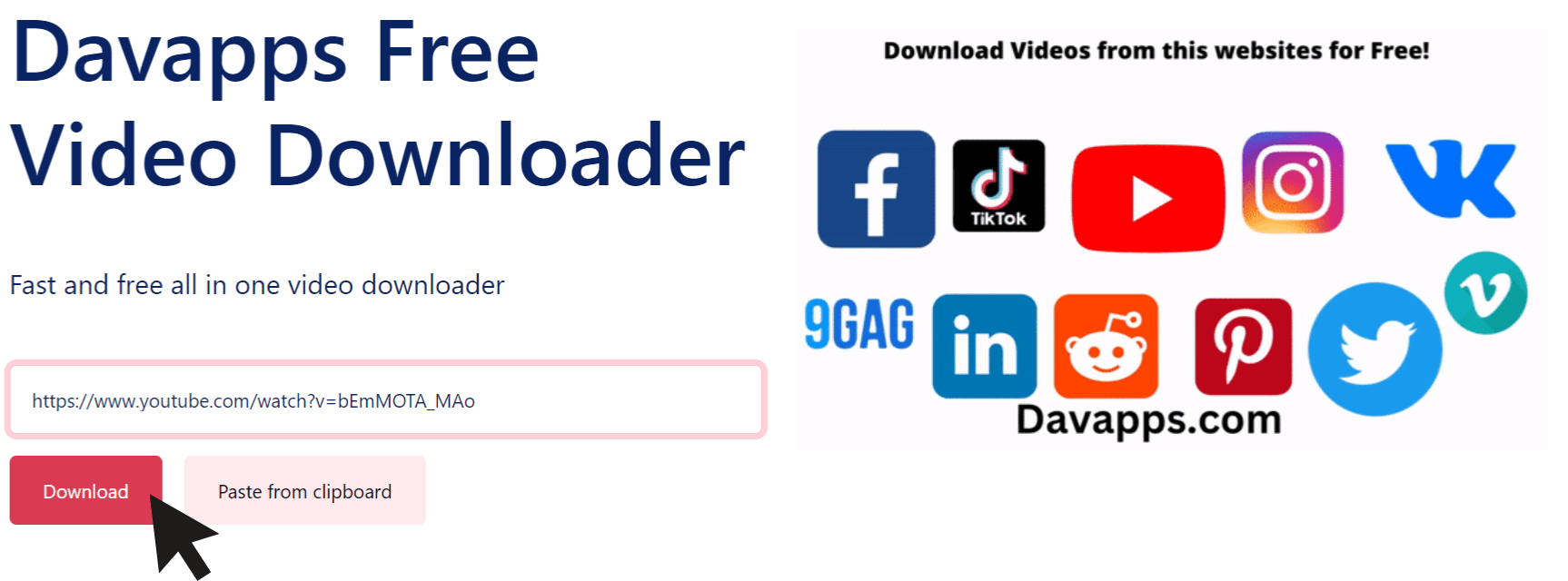
You will be directed to choose the format of the video. For YouTube videos you get many formats and if you are even looking to downloading it as an audio, you get a few audio formats to choose from.
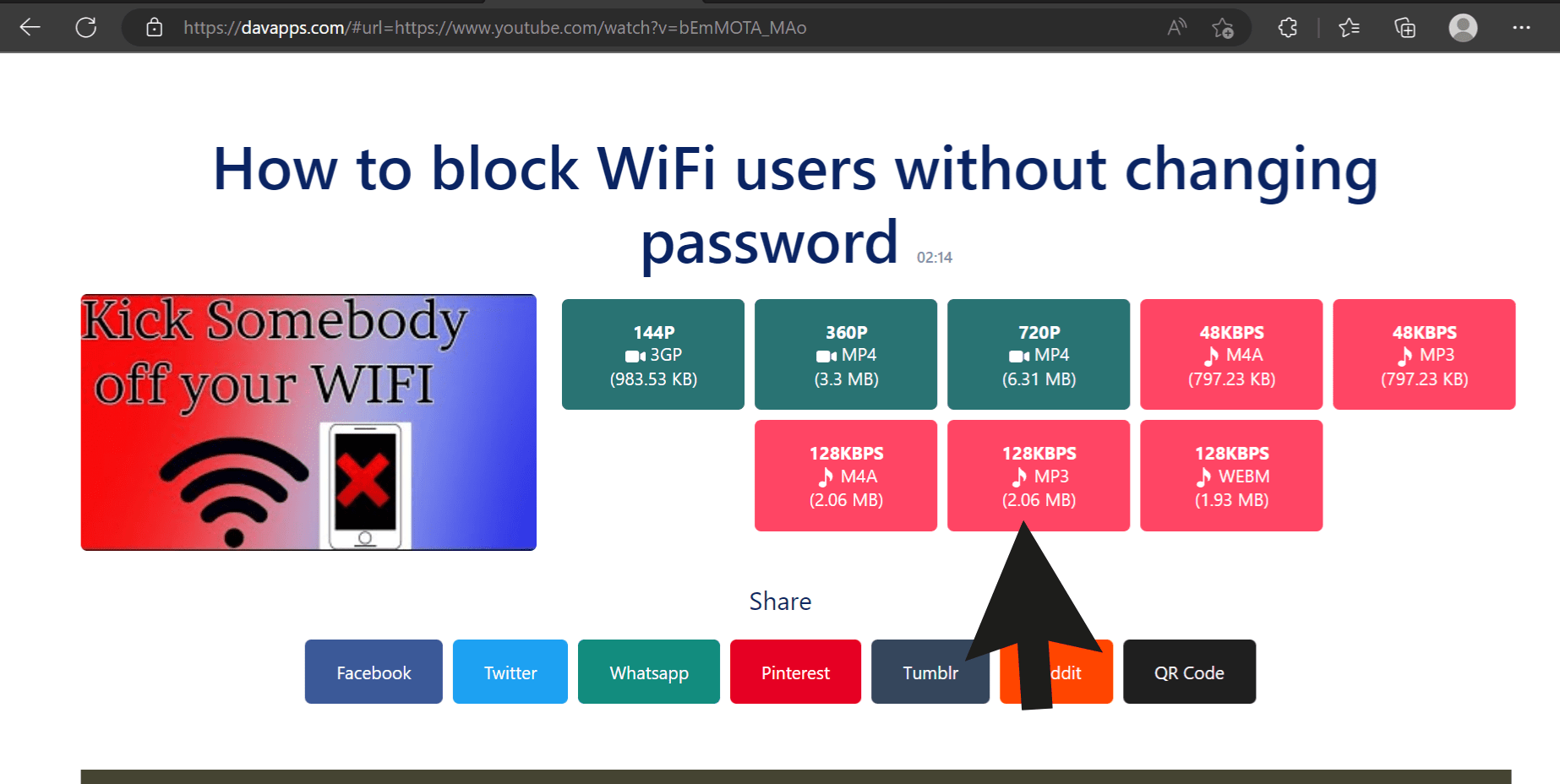
Then click on the format and your download should start in 10 seconds.
Click Here to watch a step by step video on how to download videos from any social media platform in minutes.
These are the websites that the website currently supports:
- TikTok
- YouTube
- 9GAG
- Pintrest
and many more.

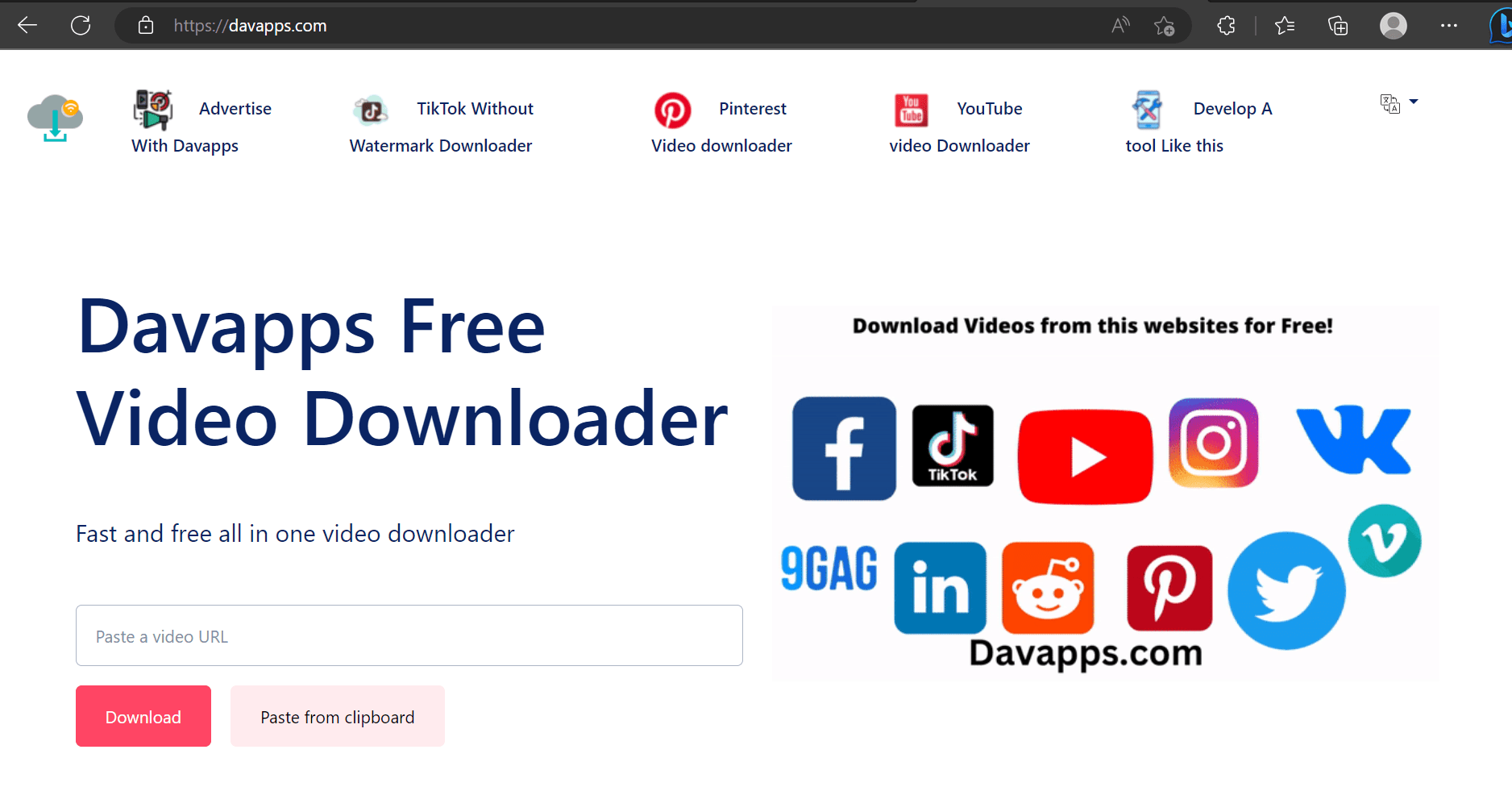
Itís nearly impossible to find educated people in this particular subject, however, you seem like you know what youíre talking about! Thanks
thank you
awesome