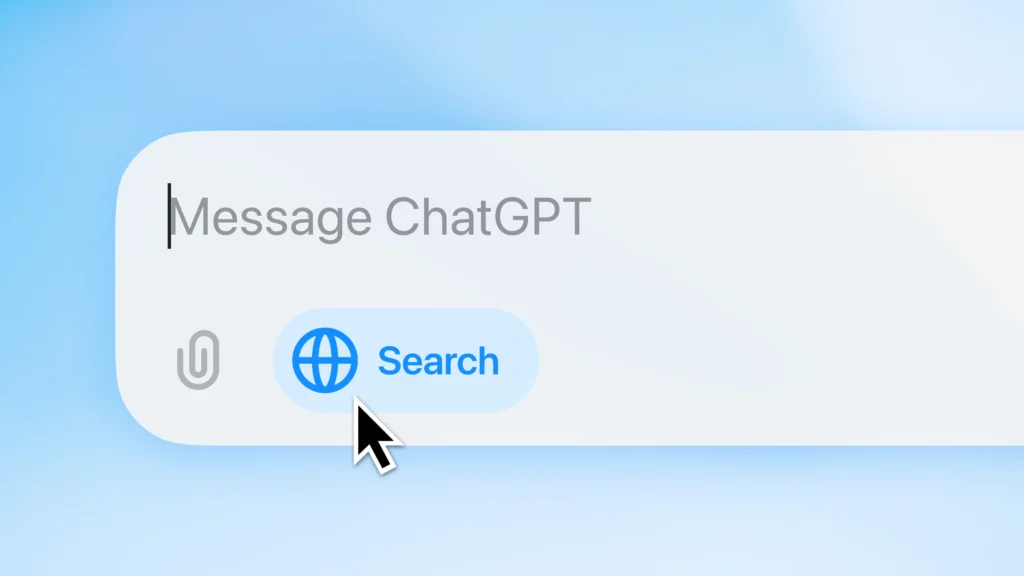Free availability of ChatGPT Search is the new move of OpenAI. Until recently, this powerful tool was kept behind paywalls, reserved for subscribers only. Today, the service is available to any user with an OpenAI account on all platforms. Among its key features, the ability to embed media, real-time business maps, and voice-controlled search make ChatGPT Search dynamic and interactive. It becomes pretty clear why ChatGPT Search, all factors considered, could become the future of online searches within a single blog post.
Major Updates to ChatGPT Search
Faster and More Accurate Search Results
Speed and precision form the core of the latest update to ChatGPT Search. Whether it is for academic insights, troubleshooting technical issues, or product details, the results from ChatGPT Search are highly relevant. Improved precision reduces the need to refine queries, thus saving users’ time and effort.
Embedded Content Integration
One of the exciting features of ChatGPT Search is the integration of various forms of embedded media. Among others, users can view YouTube videos, images, and other multimedia within the search interface. This is quite useful for students, researchers, and casual users who would want to have visual or video-based resources without necessarily having to leave the ChatGPT environment.
Detailed Business Maps and Real-Time Information
For those searching for local business or restaurant details, ChatGPT Search now provides detailed maps and real-time information. Users can access essential data such as location, opening hours, and navigation options. This feature streamlines the decision-making process, whether you’re planning a dinner outing or locating a nearby service.
Advanced Voice Mode with Search Capability
Web search is now supported in ChatGPT’s Advanced Voice Mode for a hands-free experience. Users will be able to use their voice to find the information they need, catering to those who would prefer to use voice-controlled technology or find it inconvenient to type.
READ MORE on Top Personal AI Assistants.
How to Use ChatGPT Search
That would be a no-brainer anyhow: operating ChatGPT Search is pretty intuitive and painfully simple. The user is expected to only input any question or command via ChatGPT’s interface while the AI itself decides whether this or that instance requires or does not require real-time web data. Again, for greater control, the presence of a specific “search the web” button allows a user at will to invoke a web search.
Limitations of ChatGPT Search
Of course, ChatGPT Search is not without its limitations. Being a large language model, it works with probabilities and not actual comprehension, which may lead to giving out wrong information or failing to understand the meaning of some queries. OpenAI advises cross-verifying sources to ensure the accuracy of results.
Is ChatGPT Search Better than Google?
ChatGPT Search really impresses with its simplicity and ad-free interface, giving much cleaner and more focused results than, for example, Google. While Google provides excellent detailed research and broad-spectrum searches, the home ground for ChatGPT Search is specific questions that require only a few words to answer. With its embedded features like videos and maps, it’s starting to be an attractive option for many.
By making ChatGPT Search free for all users, OpenAI has democratized access to advanced AI-driven search tools. With enhanced speed, accuracy, and interactivity, this tool reimagines how users search for and consume information. Whether you’re a student, professional, or casual browser, ChatGPT Search offers a powerful and intuitive alternative to traditional search engines. Try it today by logging into your OpenAI account and experience the future of search.