Apple released iOS 16.4 for the iPhone and here are some of the iOS 16.4 features that are worth checking out.
Voice Isolation feature for phone calls
Apple has expanded the Voice Isolation feature from FaceTime to cellular conversations on the iPhone with the release of iOS 16.4. Voice Isolation makes your call sound better than ever by using machine learning to cancel out background noise and eliminate any microphone interference. With an iPhone running iOS 16.4, you may initiate a phone call, open the Control Center while on the call, press Mic Mode, and select the Voice Isolation option from the list to activate Voice Isolation for cellular calls. When this mode is activated, iPhone will muffle outside noises to concentrate on your speech.
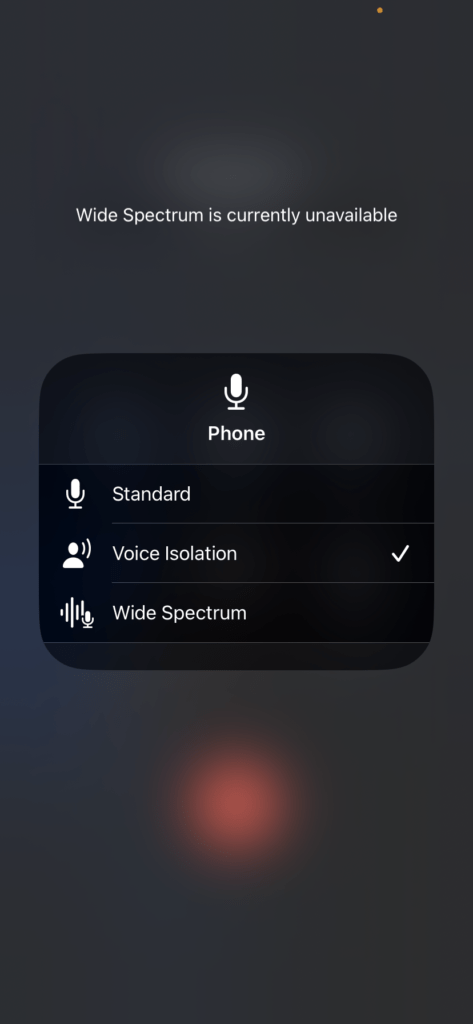
New Emojis
The iOS 16.4 update includes all the latest emojis from Unicode 15.0, the first set of new emoji characters introduced in over a year. Some new emojis include a shaking face, the long-awaited pink heart, “talk to the hand” gesture.

Web app Push Notifications
With iOS 16.4, the update will allow push notifications from web apps that users have added to their device’s home screen. This means that you can receive notifications from a website for example when an article is published.
iOS 16.4 now allows other browsers such as Google chrome to add web apps to the home screen, which will also have this new notifications feature
Updates to the podcast app
Apple’s Podcasts app on iOS 16.4 for iPhone, iPad, Mac, and CarPlay is receiving several new features. One of these additions is a Channels menu within the Podcasts app that offers a list of podcast channels in one location for the iPhone, iPad, and Mac.
The Up Next queue has also undergone improvement. It now includes episodes that listeners have saved to their Library and episodes they play from unfollowed shows.
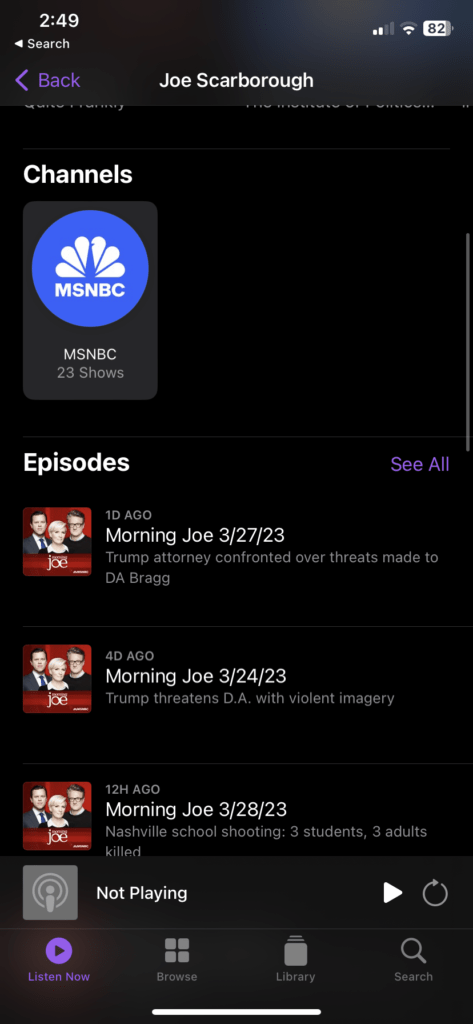
This iOS 16.4 feature changes how beta updates are delivered
Apple changes the way it distributes beta updates with iOS 16.4. Before, users had to install a beta profile to choose between developer or public beta options. But with iOS 16.4, Apple eliminates the need for beta profiles and only allows access to beta updates through approved accounts. This change addresses the issue of people taking advantage of the profile systems to gain free access to developer beta profiles and avoid paying the $100 developer fee.
If you have an authorized developer account, you can access beta updates through the Settings app on your phone. To update to the latest iOS software, go to Settings, then General, then Software Update. From there, you can choose between public beta updates, developer beta updates or turn off beta updates altogether

Detecting Duplicates in iCloud Shared Photo Libraries
In iOS 16.4, Apple added the ability to detect duplicate images and videos saved in an iCloud Shared Picture Library to the Duplicates album in the Photos app. Previously, only individual picture libraries were supported. The improvements to iPadOS 16.4 and macOS Sierra 13.3 also made this improved photo-sharing capability in iOS 16.4 accessible on the iPad and Mac.
iOS 16.4 features new actions for the Shortcuts app
The Shortcuts app on the iPhone now includes several new actions with iOS 16.4. iOS 16.4 adds the following new actions to the Shortcuts app: Auto-Answer Calls, Intercom, Lock Screen, Set Airdrop Receiving, Set Always-On Display, Set Announce Notifications, Set Night Shift, Set Silence Unknown Callers, Set Stage Manager, Set True Tone, Set VPN and Shut Down.
Apple Books animation returns
As of iOS 16.4, the page-turn curl animation is back in Apple Books. A prior iOS version removed this animation, but now it’s restored. When you flip a page in an ebook on your iPhone or iPad, you can see the page curling as if you were turning a physical page.
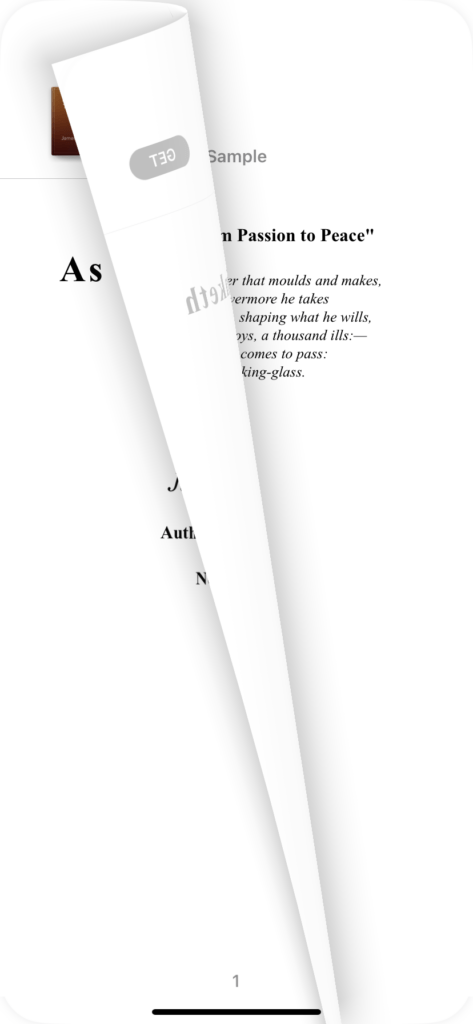
More iOS 16.4 features
When you go to accessibility, then motion, iOS 16.4 has introduced a new feature called Dim Flashing lights which you can toggle on and off. This is good to reduce seizures. When this is toggled on, video content that depicts repeated flashing or strobing lights will be automatically dimmed.
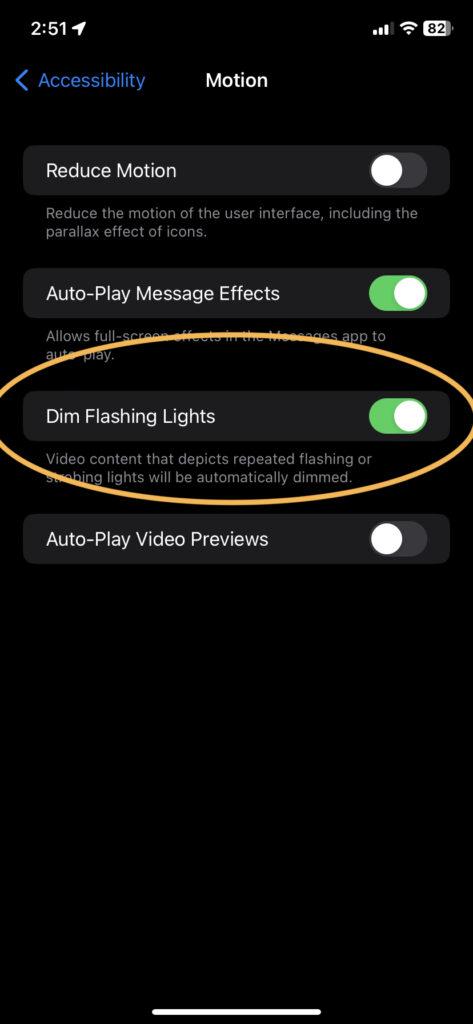
Apple now shows your paired devices in the device coverage section. These include your airpods, apple watch among others.
iOS 16.4 also brings 2 new Siri supported languages which include Arabic and Hebrew.
This update also features bug fixes and improvements in perfomance.


Pingback: Top 10 Reasons to Visit Paris - Duncanzz