Are you fed up with the continuous notifications of “Storage Full” in your Gmail inbox? Don’t let limited storage hinder the process of receiving important emails. Here are some simple and effective hacks to free up space and help you keep your Gmail account running like clockwork.
@duncanzz How to free up gmail space. How to free up storage on gmail #gmail #google #howto #tipsandtricks #techtok #techtoktips #duncanzz
♬ original sound - Duncanzz Tech
Why Gmail Storage Fills Up and Why It Matters
The Impact of Full Storage on Email Performance
The free 15GB of storage offered by Gmail seems like a lot until you consider that Google Drive and Google Photos are taking up some of that real estate, too. When it fills up, important emails may bounce or get delayed. Here’s how it impacts you.Understanding the Gmail Storage Breakdown
Know where your storage is allocated, and identify areas where you can reclaim space, particularly from emails with large attachments or rarely accessed files.
Step 1 – Identify and Delete Large Attachments
Use Gmail’s Search Operators
Using the search queryhas:attachment larger:10MBreveals emails over 10MB. This lets you easily identify and delete unnecessary large attachments.Other Attachment-Related Filters
Try queries likefilename:pdforfilename:jpgto find specific file types that consume more storage space.
Step 2 – Clean Up the Spam and Trash Folders
Empty Spam Regularly
Spam may not take up much space individually, but it adds up. Empty this folder monthly for better storage management.Empty Trash Thoroughly
Gmail automatically purges trash after 30 days, but you can clear it manually to free up space immediately.
Step 3 – Unsubscribe from Old or Unwanted Email Lists
Avoid Bulk Marketing Emails
Newsletters and marketing promotions can clog up storage fast. Use Gmail’s “Unsubscribe” feature or tools like Unroll.Me to clean up.
Step 4 - Archive Instead of Deleting Important Emails
Keep Your Inbox Tidy Without Losing Data
Archiving important but non-urgent emails clears up your inbox while preserving them for future reference.
Step 5 – Use Google Drive and Google Photos Smartly
Move Large Attachments to Google Drive
Shift attachments to Google Drive to free up Gmail space. Make sure to delete the email copy after moving the files.Optimize Google Photos Storage Settings
Adjust Google Photos settings to store images in high-quality format instead of original quality, saving substantial space.
Freeing up Gmail storage doesn’t have to be a struggle. By managing large attachments, cleaning spam and trash, and using Google’s ecosystem smartly, you can keep your inbox clutter-free. Try these tips today and experience a lighter, faster Gmail!

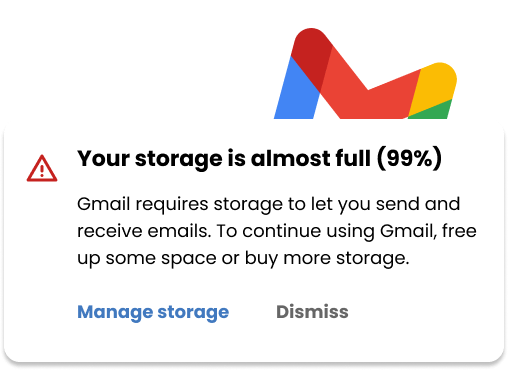
Pingback: How to Unsubscribe from Promotional Emails: A Complete Guide - Duncanzz