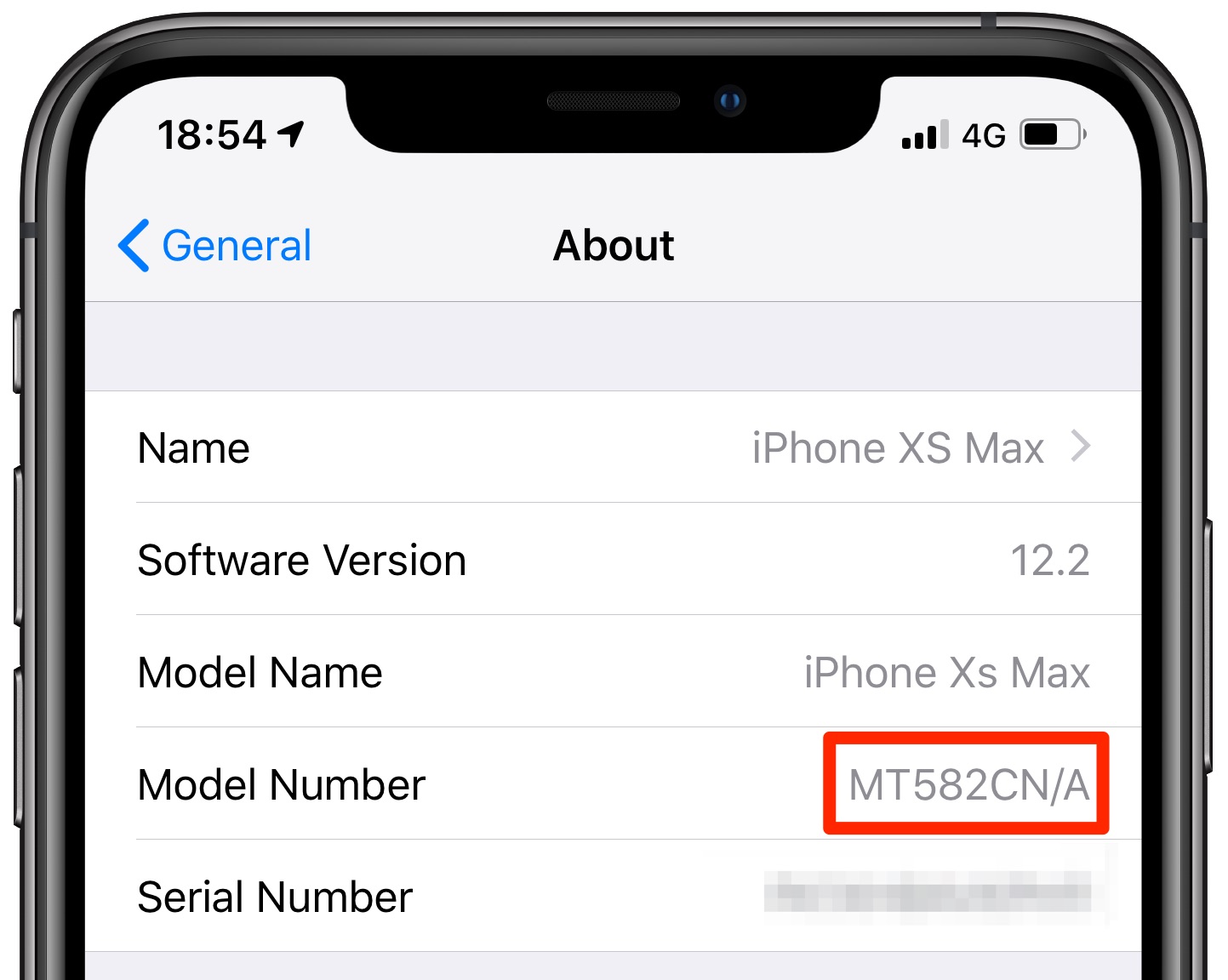
When purchasing an iPhone, especially from a third-party seller or a marketplace, it’s crucial to verify whether the device is brand new or used. A few simple checks can help you confirm the authenticity of the iPhone and ensure you’re getting what you pay for.
Check the Packaging
- Sealed Box: An intact plastic wrap is expected on a new iPhone, with the plastic clearly undisturbed, leaving no doubt that someone has previously opened it.
- Packaging details: Apple is always said to have uniform good packaging. Spelling mistakes, poor quality printing, or other odd variations indicate that the product may be fake.
Examine the Serial Number
Each Apple device is assigned a unique serial number, which contains vital information about the iPhone. So at the back of every iPhone box, there’s usually the serial number and the IMEI number.
Steps to Check the Serial Number:
Locate the Serial Number:
- If the iPhone is still sealed, the serial number can be found on the box.
- If the iPhone is unsealed, you can find the serial number by going to Settings > General > About on the device.
Verify Online:
- Visit the Apple Check Coverage website and enter the serial number.
- This website provides information about the iPhone’s warranty status and activation date. If the iPhone is brand new, it should say that the device hasn’t been activated yet.
- Alternatively, to this website called iunlocker.com, then scroll down, and then type either the IMEI number or the serial number, hen click check. Then you’re going to find some details.
- And the most important thing you want to check is where it’s written past fast activation. It should read NO if the phone is brand new.
- You can also check the estimated purchase date. And once you unbox the phone, make sure that you check that the IMEI number on the phone matches the one that is actually on the box.
You can watch the video here for more information.
@duncanzz How to check if an iPhone is brand new #iphone #techtok #iphonetips #duncanzz #foryou #phones #apple
♬ original sound - Duncanzz Tech
Check for Activation Status
An iPhone that has been activated before isn’t brand new. You can check the activation status directly on the device.
Steps to Check Activation Status:
- Power on the iPhone: If it’s a brand-new iPhone, it will greet you with the “Hello” setup screen.
- Check Setup Progress: If the phone is already set up and you’re taken directly to the home screen, it’s been used or activated before.
Just follow these steps, and you can instantly recognize any iPhone as new or used. Always buy from registered dealers, and don’t hesitate to ask for verification before finally completing the transaction. Ensuring that you are buying a brand-new iPhone protects you from prospective problems down the line and makes sure quality and longevity for your device.
