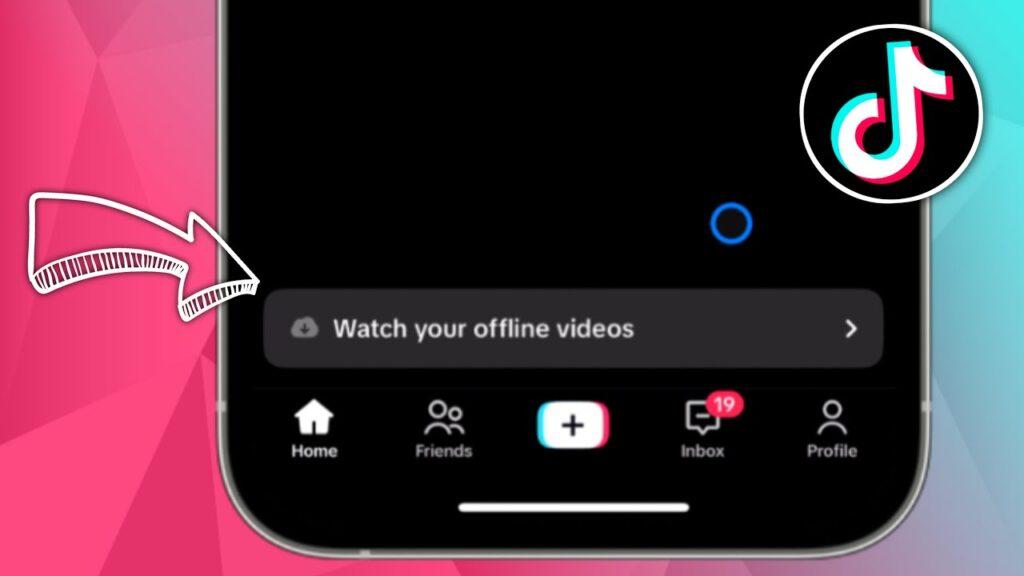TikTok is one of the most-used social media by people, creating and going through videos in short form all over the world. What if you want to view TikTok videos offline without using Wi-Fi or mobile data?
In this post, I will show you how to do just that. By using TikTok offline, it means you can save your videos on your device and watch without being connected to the net. Read further to understand how you will enjoy TikTok videos anywhere, anytime.
TikTok's Offline Mode: How It Works
With TikTok’s offline feature, users can download the videos and then watch, even without access to the internet. This is perfect for traveling or when one is out of the connectivity area. Here’s a step-by-step guide on how you can use this feature:
- Step 1: Open your TikTok app and navigate to the Settings.
- Step 2: Scroll down until you find the option labeled Offline Videos.
- Step 3: Select how many videos you’d like to download – 50, 100, or 200.
- Step 4: Click the Download button, and TikTok will begin saving the videos to your device.
Once the videos are downloaded, you can access them whenever you’re offline. When you reconnect to Wi-Fi or mobile data, TikTok will automatically refresh the videos with new content.
Benefits of Watching TikTok Offline
Watching TikTok offline offers several advantages:
- Data Savings: You won’t need to use mobile data when you’re on the go, making it a great way to save data.
- Convenience: Whether you’re on a plane, in an area with poor signal, or just want to avoid streaming, offline viewing ensures you can still enjoy content.
- Battery Life: Streaming videos online can drain your battery quickly. Offline viewing is less taxing on your phone’s battery.
Limitations of TikTok’s Offline Videos
Although the offline feature is convenient, there are some limitations:
- Limited Video Selection: You can only download a set number of videos (50, 100, or 200), which means you won’t have unlimited access to TikTok’s entire library.
- Content Refresh: Once you reconnect to the internet, the previously downloaded videos will be replaced with new ones. So, if you wanted to save specific videos long-term, you’d need to manually download them again.
@duncanzz How to watch tiktok videos offline. How to watch tiktok videos without wifi or mobile data #tiktok #tiktoktips #learnontiktok #techtok #duncanzz
♬ original sound - Duncanzz Tech
Other Ways to Save TikTok Videos for Offline Use
Aside from TikTok’s built-in offline mode, you can save individual videos directly from the app to your device:
- Step 1: Find the video you want to download.
- Step 2: Tap the Share icon.
- Step 3: Select Save Video from the menu.
The video will then be saved to your phone’s gallery, allowing you to watch it offline anytime.
The offline mode in TikTok provides an effective approach to, easily, enjoying your videos without having to depend upon a need for either Wi-Fi or mobile data continuously. Download the videos beforehand to amuse yourself wherever you want.
And don’t forget to save those individual videos, too, so you have them in your device forever. Spread this little trick amongst friends and enjoy unlimited fun on TikTok offline!