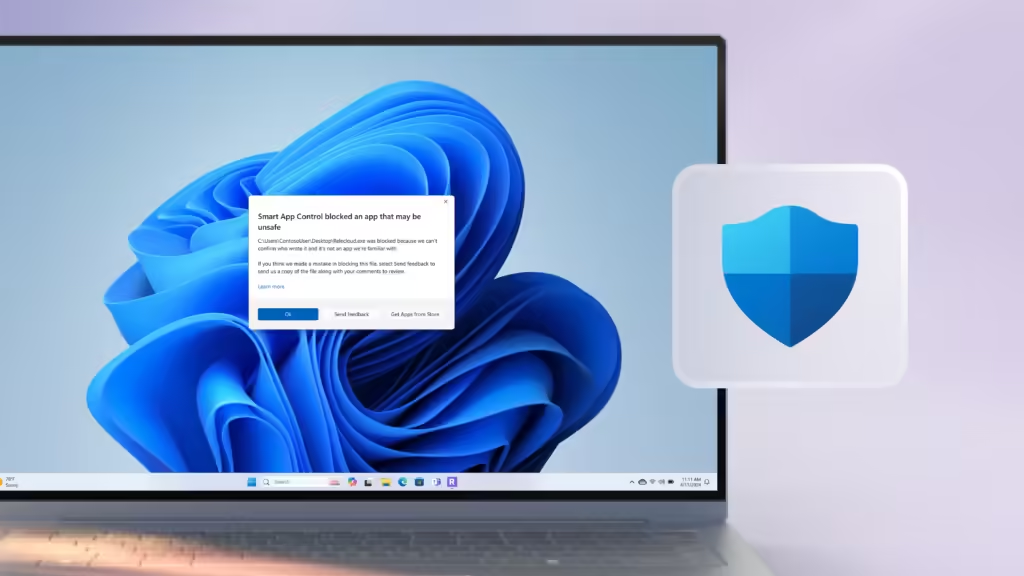Barring any surprises, Microsoft loosened the hardware requirements for Windows 11, allowing systems that could previously not upgrade—such as those that lack TPM 2.0 modules—to install the new OS. The move significantly deviates from Microsoft’s earlier stand on hardware specifications, which many users had found rather too restrictive.
The Controversy Around Windows 11’s Rollout
The original rollout of Windows 11 was awash with controversy because of its strict hardware requirements: TPM 2.0, Secure Boot, and even specific processor models became the impassable objects. This left a great number of users who had perfectly functional hardware unable to upgrade. Microsoft justified these restrictions as necessary to enhance security and performance, but the move alienated it from a large portion of its user base.
Now, Microsoft has decided to open the door for unsupported devices. The company has even published a support page explaining how users can upgrade incompatible systems. However, this flexibility comes with some notable risks.
Risks of Unsupported Upgrades
While it’s now possible to install Windows 11 on unsupported devices, Microsoft does warn that this route is somewhat fraught with peril.
Microsoft says, “Installing Windows 11 on a device that doesn’t meet minimum requirements isn’t recommended. Devices that don’t meet these requirements aren’t guaranteed to receive security updates.”
Here are some of the potential risks:
Incompatibility Issues:
Older hardware may struggle to work seamlessly with Windows 11. Users could experience reduced performance or limited access to certain features.
No Security Updates:
Unsupported devices may not receive critical updates, leaving them vulnerable to security threats like malware and ransomware.
System Instability:
Users may face frequent crashes, driver incompatibilities, or unexpected bugs.
Why It Matters to Users
Microsoft’s decision provides new opportunities for users with older or custom-built systems:
A Lifeline for Older Systems:
For users with ageing devices, this change offers a chance to experience Windows 11’s updated interface and improved multitasking features without investing in new hardware.
DIY and Custom Builds:
Tech enthusiasts and users with custom setups can bypass the hardware blocks, gaining access to Windows 11 features on their own terms.
Extended Usability:
By enabling older systems to run Windows 11, Microsoft helps extend the life of these devices, reducing electronic waste and providing value to users.
Windows 11 Features Worth Exploring
For those curious about upgrading, here are some standout features of Windows 11:
Snap Layouts for better multitasking.
DirectStorage technology for faster gaming performance.
A modernized interface with improved system-wide dark mode.
Enhanced support for touch, pen, and voice inputs.
Should You Upgrade?
If you’re considering installing Windows 11 on unsupported hardware, here’s what you should keep in mind:
Backup Your Data:
Before upgrading, ensure all important files are backed up using tools like Windows Backup or Macrium Reflect. This will safeguard your data in case of installation issues.
Test the Waters:
Consider dual-booting Windows 11 or installing it on a secondary drive to evaluate its performance on your hardware before committing fully.
Stick to Windows 10 If Unsure:
With Windows 10 support continuing until October 2025, staying on the older OS might be a safer option for users worried about security updates or stability.
Explore Linux as an Alternative:
For those seeking a secure, efficient option for older hardware, Linux distributions such as Ubuntu or Mint provide a viable alternative.
Why Is Microsoft Making This Change?
Microsoft’s softened stance on hardware requirements might be part of its bigger strategy to address backlash from users and improve adoption rates of Windows 11.
Allowing unsupported devices to upgrade opens a whole new world of the largest user base, previously locked out by hardware issues. It could also provide a chance for Microsoft to compete against alternatives like Linux, favored for running quite well on older hardware.
Microsoft’s decision to allow unsupported devices to install Windows 11 reflects a significant shift in its approach. While this move offers an exciting opportunity for users with older hardware to explore the new OS, it’s important to proceed with caution. The risks—from lack of security updates to potential instability—should not be underestimated.
The best way to avoid these risks is to be prepared. Back up your data, test the upgrade, and carefully weigh your needs to make the transition smoother. For those who are still skeptical, sticking with Windows 10 or even trying alternatives like Linux might be the safest path forward.
Microsoft has swung open the floodgates. Whether you walk through them depends on how much risk you’re comfortable assuming. For many, though, the announcement might just be the ticket to a long-awaited upgrade.