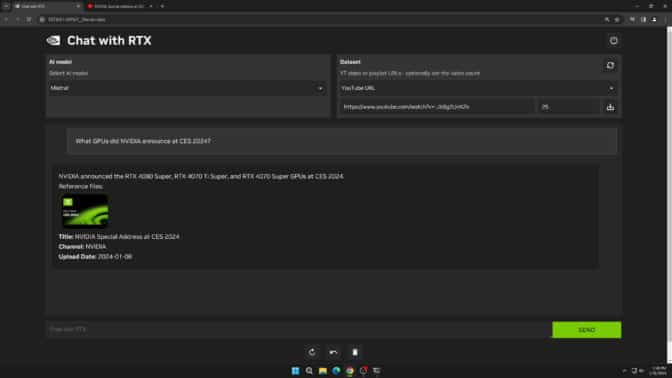Just imagine having a superpower AI assistant inside your computer, which is always ready to use, and you don’t have to be on the line. Nvidia’s Chat with RTX is exactly that-a state-of-the-art AI intended to reside locally on your system and learn from the data there to aid with pretty much everything. This new AI assistant is going to change the way users will interact with their devices, since it will ease the handling of information inside a computer.Explore Chat with RTX
Key Features of Nvidia Chat with RTX
- Local AI Processing: Unlike many assistants that need access to the internet, Chat with RTX works completely offline. This would mean better privacy and security, and it will keep all your data on the computer. The reasoning locally runs through models on the Nvidia hardware for fast responses without dependence on other servers.
- Integration with Your Computer’s Files: That offline-only mode for Chat with RTX means data stays on your computer- maybe greater privacy and security. It is quick because it is a model powered by Nvidia hardware, not some server somewhere else in the world.
- Data Handling in Diverse Ways: The offline-only mode for Chat with RTX keeps data on your computer and enhances privacy and security. It works amazingly fast using Nvidia hardware instead of being dependent on servers way out there.
Compatibility Requirements: Your machine should have strict hardware demands for extensive use in Chat with RTX. The minimum you need is a Nvidia RTX 30 series with at least 80 GB of VRAM to give you computational power sufficient for advanced AI models.
In addition to file searching, Chat with RTX is able to summarize very lengthy documents that can help one grasp key points without having to go through the text. It may also assist in brainstorming by generating new ideas from the information that it shall have learned from your files. This makes it no mere passive assistant but an active collaborator in projects.
@duncanzz Chat with RTX #RTX #NVIDIA #Graphicscard #ai #pc #duncanzz #techtok #technews @nvidiageforce
♬ original sound - Duncanzz Tech - Duncanzz Tech
Potential Applications and Use Cases
- Professional Use: Professionals dealing with volumes of information can have Chat with RTX make their workflows effective in locating relevant documents, summarizing long voluminous files, and effectively organizing data.
- Content Creation: Makers will be able to use Chat with RTX for media file management and sorting, create ideas for content, and even analyze video content from third-party platforms like YouTube.
- Education and Research: It will help in summarizing and fetching of data for students and researchers, thus making it easier for them to collect information and summarize lengthy subjects into insights more easily comprehendible.
Getting Started with Chat with RTX
If your system can meet the hardware requirements, then you can directly download Chat with RTX from Nvidia’s official website. The installation is quite easy, and once set up, the assistant learns from your data to offer personalized assistance and better accuracy over time.
System Requirements
| Platform | Windows |
| GPU | NVIDIA GeForce™ RTX 30 or 40 Series GPU or NVIDIA RTX™ Ampere or Ada Generation GPU with at least 8GB of VRAM |
| RAM | 16GB or greater |
| OS | Windows 11 |
| Driver | 535.11 or later |
| File Size | 11 GB |
Also, Read About Top Personal AI Assistants here