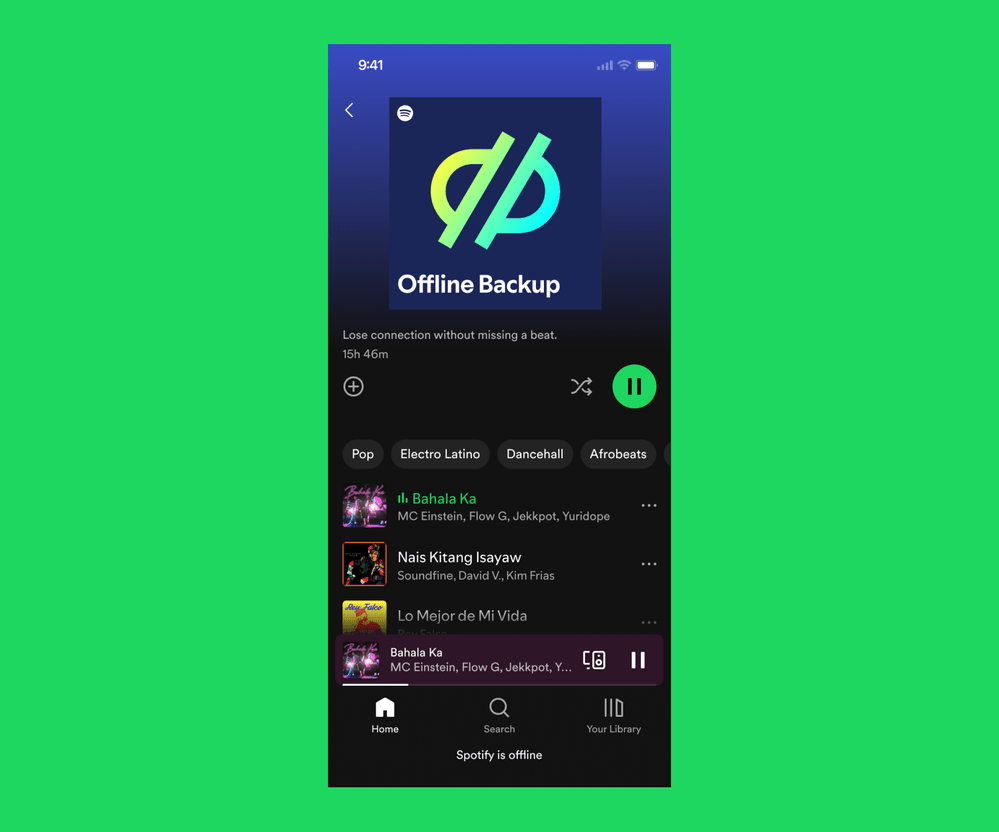For quite some time now, Spotify has served as the avenue through which millions of people seek their favorite music globally. One of the major advantages of Spotify Premium is its feature for offline playback, where users have the ability to manually download tracks and playlists for playback, even without access to the internet.
It does, however, necessitate downloading of content over a connection, which is quite a chore for users who forget to do so prior to going offline. To alleviate this, Spotify’s answer is its new feature: Spotify Offline Backup.

What Is Spotify Offline Backup?
Spotify Offline Backup is among those features that sought to solve the common problem of not always remembering to download playlists or songs before going offline. This feature digs deep into Spotify’s cache system, allowing users to listen to previously streamed songs they may not have manually downloaded.
Unlike the traditional offline mode, which requires one to plan ahead, Offline Backup automatically stores songs in the Spotify app cache memory. Of course, provided your cache has not been cleared, you can enjoy these songs without needing to re-download or even have an active internet connection.
How Does Spotify Offline Backup Work?
The magic of Spotify Offline Backup, therefore, resides within the app’s cache. Every time Spotify streams a song, it temporarily caches those tracks within its memory. This memory space serves for temporary storage, and with the Offline Backup feature, this space is utilized where there is no need for internet playback.
Here’s how the feature works:
- Spotify caches songs you’ve recently streamed.
- When you lose connection or go offline, the Offline Backup feature provides access to these cached songs.
- As long as your cache memory hasn’t been cleared or exceeded its limit, you’ll have access to these tracks.
Benefits of Spotify Offline Backup
- Convenience: No need to manually download playlists before heading out. The app’s cache takes care of it automatically.
- Improved Offline Listening: Forget about those frustrating moments when you realize mid-flight that you didn’t download your favorite playlist.
- Minimal Effort: As long as you’ve streamed a song recently, it’s available in the cache, saving you the effort of managing multiple downloads.
How to Use Spotify Offline Backup
To make the most out of this feature, follow these simple steps:
- Stream More Than 5 Songs: To activate the Offline Backup feature, you must have recently streamed at least five songs.
- Check Settings: Go to Settings and Privacy > Storage > Offline Listening or Settings and Privacy > Playback > Offline Toggles to ensure the feature is turned on.
- Access Your Offline Playlist: Once enabled, Spotify will automatically generate an offline playlist of cached songs that can be accessed anytime your device goes offline.
- Customizing Your Offline Playlist: You can filter and sort songs based on genre, mood, or artist, allowing you to personalize your playlist even further.
Important Considerations
While the Offline Backup feature is a handy tool, it’s important to keep the following points in mind:
- Limited Cache Size: Most mobile devices have limited cache space, meaning older tracks will be cleared as new ones are added. This feature works only for cached songs that haven’t been wiped yet.
- Premium Only: The feature is available exclusively to Spotify Premium subscribers. Free-tier users will need to rely on manual downloads or upgrades.