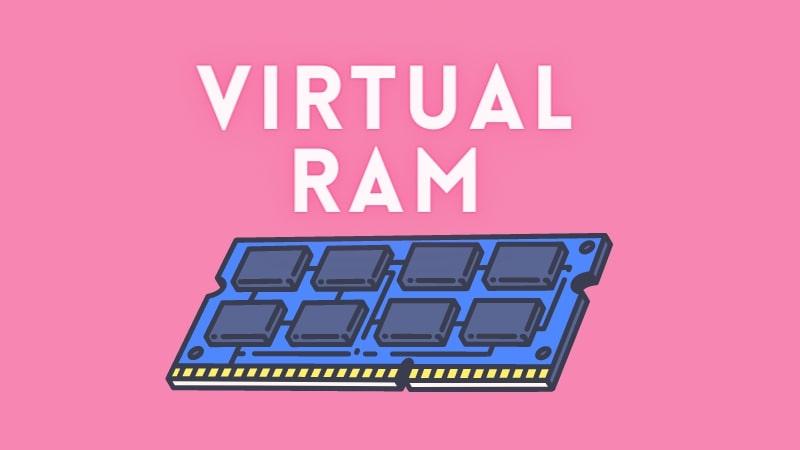When purchasing a new smartphone, you may come across specs like “8 GB + 8 GB” or “12 GB + 12 GB” RAM, which can be confusing. What does it mean when the RAM is listed this way? These figures typically represent physical RAM and virtual RAM, respectively. Understanding these terms is essential when choosing the right phone for your needs.
In this article, I’ll dive deep into what virtual RAM is, how it works, and whether it really makes a difference in your phone’s performance.
@duncanzz Explaing Expandable Ram/virtual ram in mobile phones #ram #virtualram #phones #mobilephones #duncanzz #learnontiktok #techtok #explained #techtips
♬ original sound - Duncanzz Tech
What is RAM in Smartphones?
RAM (Random Access Memory) is where your smartphone stores the data that it needs to access quickly. It’s used to keep apps and processes running smoothly. The more RAM your phone has, the more apps you can run simultaneously without experiencing lag.
Understanding Physical RAM
Physical RAM is the actual hardware built into your phone. It’s a high-speed memory module that ensures fast access to data while performing various tasks. Physical RAM allows your phone to manage multiple apps, files, and processes without slowing down.
What is Virtual RAM?
Virtual RAM, also known as expandable or extended RAM, is a feature that allows your phone to use a portion of its internal storage to act as additional RAM. For example, if your phone has 128 GB of internal storage, it may reserve 8 GB of that for use as virtual RAM.
Virtual RAM comes in handy when your physical RAM is fully utilized. Instead of forcing the phone to close apps, it shifts some of the less-used apps to the virtual RAM, freeing up physical RAM for more demanding tasks.
How Does Virtual RAM Work?
Virtual RAM works by swapping. When you’ve used up your physical RAM, the phone shifts less frequently used data or background apps to the virtual RAM. This frees up the physical RAM for high-priority tasks, like running the app you’re currently using.
For example, if you’re switching between multiple apps and your phone’s physical RAM is 6 GB, it might move some background apps to the virtual RAM, ensuring smoother performance for the active app.
Is Virtual RAM Slower than Physical RAM?
es, virtual RAM is generally slower than physical RAM because it relies on internal storage, which isn’t as fast as the dedicated RAM hardware. Using virtual RAM is like accessing data from a drawer instead of right in front of you on your desk—it takes a little longer, but it’s still functional.
Virtual RAM helps with multitasking and keeping background apps running, but it doesn’t necessarily make your phone faster for day-to-day use. It’s mainly beneficial for preventing app closures when your physical RAM is fully occupied.
Does Virtual RAM Improve Performance?
While virtual RAM can help manage background apps, it doesn’t directly improve the phone’s performance in the same way upgrading physical RAM would. For tasks like gaming or using resource-heavy apps, you’ll still rely primarily on your physical RAM. In light use cases, however, virtual RAM can slightly reduce app load times and switching lags.
Why Do Smartphone Manufacturers Use Virtual RAM?
Manufacturers often promote large RAM numbers by combining physical and virtual RAM as a marketing strategy. Seeing “12 GB + 12 GB” on the box might make you think the phone is faster than it is. However, the key factor to focus on is the physical RAM, as it has the biggest impact on actual performance.
Virtual RAM is a useful feature that helps your smartphone handle multitasking more efficiently, especially when physical RAM is fully utilized. However, it’s slower than physical RAM and won’t significantly improve your phone’s performance in demanding tasks. When purchasing a phone, prioritize the physical RAM specifications, as it will have the most direct impact on your experience.